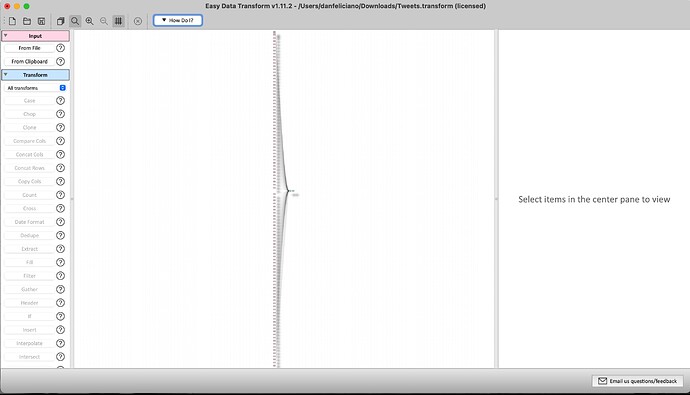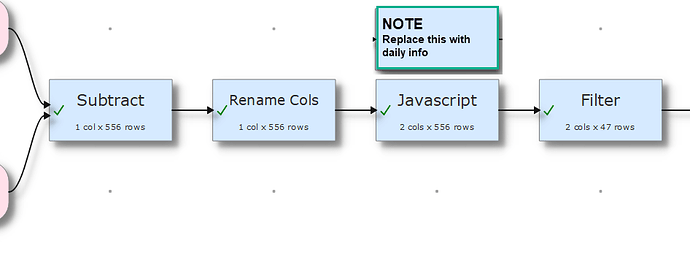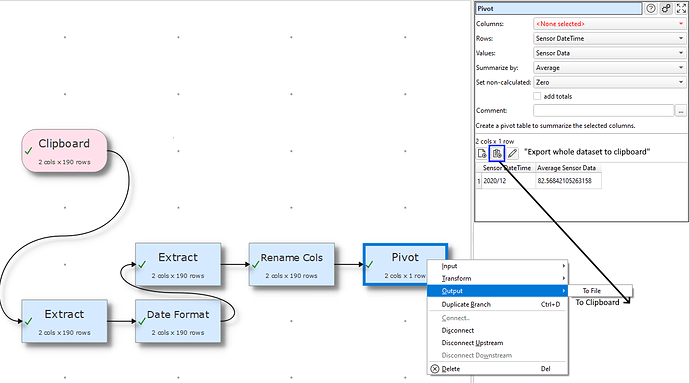Group and un Group Transforms - It would be interesting to group and ungroup a selected group of transforms similar to mind map apps.
I can see how that would potentially be useful. But it would raise all sorts of issues and I think it would be a lot of work. For example, if the group of transforms expects 2 input files, how would you show which input item connects to which transform?
Another possibility would be to embed one .transform file inside another. But again there would be a lot of implications to think through.
Sorry Andy, I was thinking of grouping them visually not the actual functionality. It was just and idea. Believe it or not, I have a transform with 100 inputs, can you believe that, and EDT handles it beautifully.
Do you mean just being able to move them as a single group? Like on drawing tools such a Visio? That would be significantly simpler. You would still need to be able to select particular items though, so that you could show them in the right pane.
100? Wow. I would be interested to see that, if you feel posting a screenshot as a new ‘Show’ post.
Yes, something like Visio. I was thinking of collapsing, a selected group of transforms. I attached an EDT Transform that uses 100 Excel workbooks. It would be interesting to collapse /group them so I can see the rest of the transforms. This is the 100 Excel Workbooks Transform I created.
The feature I would love to see is a way to add notes. I often forget what does what, and it takes me a while to figure it all out again. Little sticky notes would remind me in a second.
Something like this mockup
Nicolai, great idea. I have been using the Comments Field in each transaction to add clarity and comments the Transformation. Have you taken advantage of the comments field?
No I haven’t, I will have a look. Thanks for the tip Dan. My problem is I never remember which node to start with and there is usually only one I need to modify each time.
That is a possibility.
Note that there is already a ‘comment’ field, that you can show in the center pane by toggling View>Show comments.
Another possibility is to abstract any text, number or date values that are likely to change (such as today date or current interest rate) into variables that can be viewed and changed in one location.
That is a great idea @Admin. I will do that (separate out the variables that change) Thanks
I also tried using the comments as suggested by DanFeliciano and now by turning on the view comments I think that pretty much satisfies my feature request. Thanks all!
You can also access notes for the whole .transform file via File>Notes… .
How about saving files in a dbf. format. I use EDT to make reference tables for databases. The reference tables expand and get updated weekly. If the EDT had an output/update/overwrite dbf format it would save me a bunch of steps.
Is this for a dBase database?
Do you know if dBase support access through ODBC?
Yes, actually OBDC would actually be much better.
Great idea.
Drag to pull between screens has been working well on my side for general use. However if there were a button in the toolbar for a temporary “always on top” this makes it easy to force this above another window when comparing outputs on either 1 or 2 screens to another program i.e. EXCEL and scrolling in this program.
It’s minor thing but may be a timesaver to others besides just myself. I was thinking just something that can pin it on top temporarily until the next operation processed in EDT or is reset when unselected or when the program is closed and opened again - not a setting that can/should be defaulted. This just makes it easier to lock this in place and force a “split” without carefully positioning the windows to scroll through data on a pane behind EDT to confirm inputs and outputs as needed without that program covering EDT.
Thank you again for your consideration for this potential feature!
I think “always on top” is a bit unusual for applications like Easy Data Transform, but I will give it some thought.
Silly thing: As the right click menu is so built-out, I keep instinctively right clicking to output to the clipboard versus using the icon as the output to CSV is included in the right click menu. The option to copy to the clipboard is not present here. Was there some reason why this clipboard output option (and potentially open in editor) were not included in the right click menu to match the icon set for outputs for those who are using this right-click workflow pattern?
I had a look at this. The context menu is all about adding/removing/disconnecting items in the center pane. So I’m not sure ‘copy to clipboard’ fits very well.
For potential lower priority, long-term development consideration: Expansion of the “Date Format” (or creation of a new DateTime Format) function to allow some manipulation of Excel or UNIX datetimes as part of a function to reduce reliance on JS for datetime manipulation. (A JS workaround exists for many of these capabilities, but incorporation into a dedicated function would get around much of the manipulation with the fiddly JS date objects).
Potential features may include (with Excel datetime object as the input): format to desired datetime presentation format (i.e. yy-mm-dd, etc.) format by recognizing (or parse mapping fields in string representations between /'s, -'s, :'s, .'s, or spaces in a datetime) the time object rather than just a string (this gets around the limits of Date Format where time needs to be extracted from the containing string to reformat a date).
Another potential consideration is returning week numbers (week in year) of a given time or numeric day of the year, or day of the week (e.g. Tuesday) as a selection. Another thing that may be useful is the ability to read inputted MATLAB timestamp or UNIX timestamps (in s or ms as input option for UNIX) as numeric inputs with the input timezone specified as an option if this needs correction by shifting (GMT by default, but sometimes local is used and needs to be shifted to GMT by specifying the TZ offset, there may be an option here for a locale dropdown that automatically corrects for DST related time changes e.g. JS’s getTimezoneOffset()). Also consideration for interpretation and conversion of MYSQL string-based datetime objects with decimal seconds e.g. ‘2038-01-19 03:14:07.999999’.
These features could allow expanded capabilities in EDT along with other EDT functions in easy-to-use workflows to adjust timestamped data in common formats and wrangle it into a format that is usable between multiple analysis tools without relying one tool such as Excel to pre-format data for analysis.