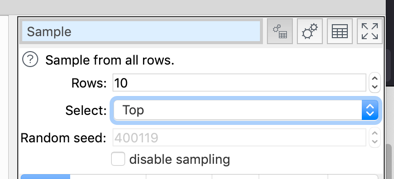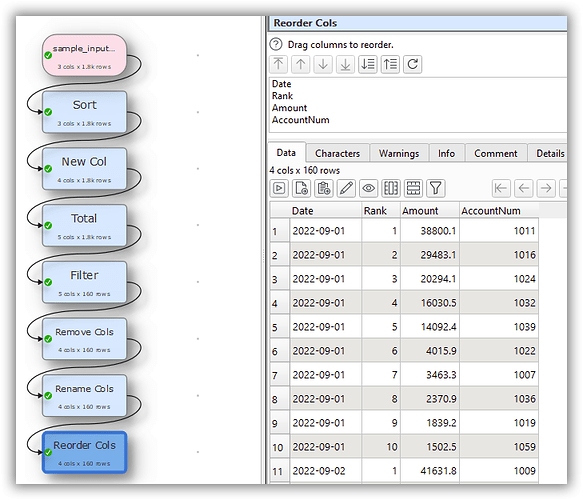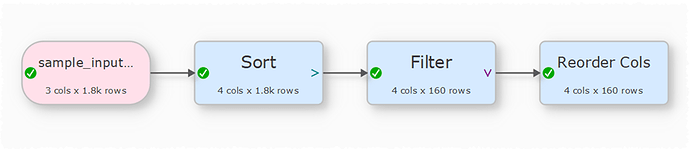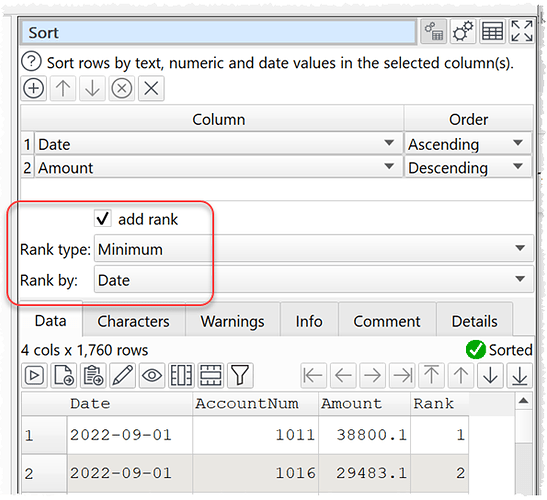I’ve got an example for you Dan, but when I try to upload it, it says “Sorry, new users cannot upload files”.
But here’s what the first 21 lines of the input file looks like:
Date,AccountNum,Amount
2022-09-01,1001,177
2022-09-01,1002,0
2022-09-01,1003,0
2022-09-01,1004,212.7
2022-09-01,1005,0
2022-09-01,1006,0
2022-09-01,1007,3463.3
2022-09-01,1008,36.8
2022-09-01,1009,39.3
2022-09-01,1010,0
2022-09-01,1011,38800.1
2022-09-01,1012,19.1
2022-09-01,1013,43.5
2022-09-01,1014,2.3
2022-09-01,1015,0
2022-09-01,1016,29483.1
2022-09-01,1017,0
2022-09-01,1018,0
2022-09-01,1019,1839.2
And here’s what the first 21 lines of the output file should look like:
Date,Rank,Amount,AccountNum
2022-09-01,1,38800.1,1011
2022-09-01,2,29483.1,1016
2022-09-01,3,20294.1,1024
2022-09-01,4,16030.5,1032
2022-09-01,5,14092.4,1039
2022-09-01,6,4015.9,1022
2022-09-01,7,3463.3,1007
2022-09-01,8,2370.9,1036
2022-09-01,9,1839.2,1019
2022-09-01,10,1502.5,1059
2022-09-02,1,41631.8,1009
2022-09-02,2,15988.7,1033
2022-09-02,3,14452.5,1021
2022-09-02,4,13514.6,1040
2022-09-02,5,11585.2,1027
2022-09-02,6,9619.5,1061
2022-09-02,7,8487.8,1066
2022-09-02,8,8433.2,1050
2022-09-02,9,7764.7,1074
2022-09-02,10,6796.6,1052
I don’t care whether the ranks increment or not on tied amounts.