If you are posting a question about how to transform a dataset, please include a short example of the input dataset(s) you have and the corresponding output dataset(s) you want. Often just a few rows is enough and you can modify any sensitive information.
For each dataset (in decreasing order of preference) you can either:
- (Input dataset only) Create a new Easy Data Transform .transform file, paste your data into a clipboard item, save as a .transform file and upload the file in your post. The maximum size uploadable to the forum is ~2MB.
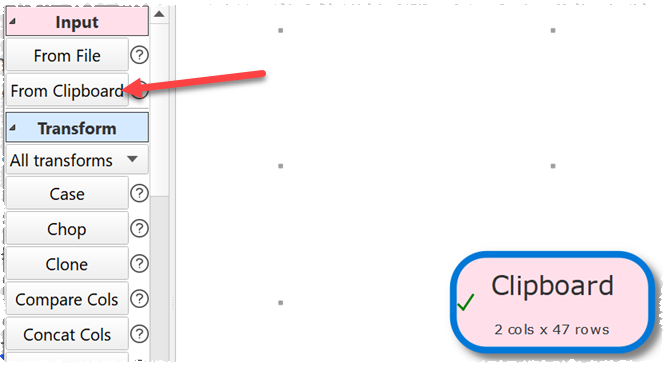
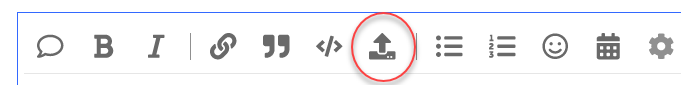
or
- (Input or output dataset) Upload your dataset into the post. The maximum size uploadable to the forum is ~2MB. The following extensions are allowed: csv, .tsv, .txt, .json, ,vcf, .xml. Excel files should be converted to .csv before uploading.
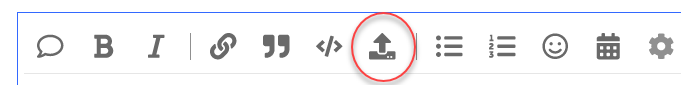
or
-
(Input or output dataset) Paste your dataset into the post as a CSV, e.g.
header1,header2,header1
a1,b1,c1
a2,b2,c2
or
- (Input or output dataset) Upload the data to a public server and post a link here. This is best for larger datasets. swisstransfer.com is free and easy to use.

or
- (Output dataset only) Upload a screenshot.
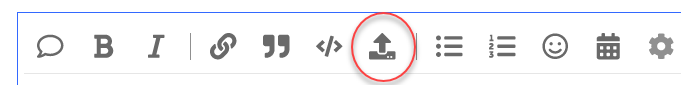
Please don’t just include a screenshot of the input dataset, as this means someone trying to answer your question will have to retype the data from the screenshot.