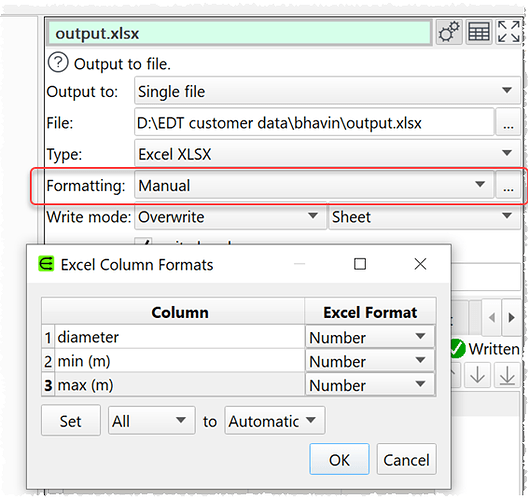Hi everyone! I’m Sabino from Italy  , I bought the license a few weeks ago, and I am therefore a new entry in what seems to be the amusement park of data manipulation.
, I bought the license a few weeks ago, and I am therefore a new entry in what seems to be the amusement park of data manipulation. 
I am a user of Excel Power Query, so now I am starting to face what are the first differences in approach to the EDT system, here is the reason for my first request for help. 
My work is organized like this:
I have a master file that I update every day by drawing data from multiple sources.
To date, thanks to Power Query, I clean up these files whose data is organized into tables with columns formatted as they are on the master file.
Then, since some data require a “human” evaluation before being uploaded to the master file, I use a table comparison software, Synkronizer, to proceed with the massive or manual upload for the final part.
Now the question is: unlike Power Query, EDT can’t output to a formatted table?
If the answer is no, at the moment I have solved it in this way: I loaded in one sheet, a table formatted as I need, while in another sheet of the same file, EDT updates the data for me.
At the end CTRL + C of the updated data and paste values in the formatted table.
Only in this way does Synkronizer, which does not have the paste values function, copy the data with the formatting I need to the master file.
Any suggestions for an EDT baby like me?