For v2 we are experimenting with using an existing Excel file as a template. The following information is copied from the template:
- column widths
- row heights
- hidden columns
- hidden rows
- fonts
- foreground and background colors
For v2 we are experimenting with using an existing Excel file as a template. The following information is copied from the template:
Congrats ! Can we add to table object as well?
We don’t plan to do anything for Excel tables or ranges for v2.0. Maybe in the future though.
Orientation of Fonts , Merge styling , ideally you want all formatting to be copied
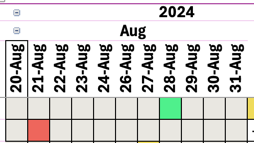
Yes, font orientation, merge styling, border etc are also copied. We are copying all the styling that the libXL library allows us to copy.
Can we do a trial and submit some feedback ?
another question , will it always write from A1 or we can configure the starting cell
Hoping to have the first beta available soon.
It will always write from A1 in the template sheet to A1 in the output sheet.
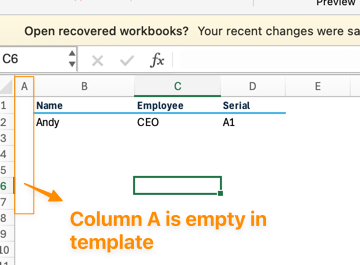
Just add an empty column as the first column in your dataset. Set the header name to white text.
Yeah but if the user is able to configure this , we can select
This will allow for templates to have headers , customised text too
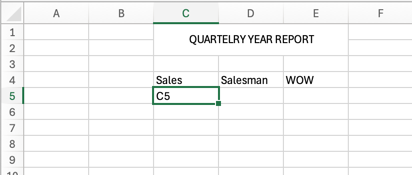
Currently we aren’t copying any text from the template. Only styling.
I have to create files follwing a given structure from several resources. Will this help in the task?
Basically I want a given structure of headlines and cell formats and help to keep this structure.
Best,
Jochen
You should be able to construct the content of the report as you do currently. Then copy the styling from the template.
If you have a standard Excel header. You can write that to the Excel file and then do a second Append write to the same sheet with the rest of the data. Both the header and the main data outputs can have their own separate Excel style template files.
Oh! That’s pretty cool. I did not yet think in this direction. But I guess this is another very cool feature of EDT, but I was thinking about a sort of fixed list of column headlines to help/guide me fill them up with data and keeping me from destroying the structure.
The way to go you suggest, I will end up looking if the generated file matches or not, still. But much more good.looking ![]()
We might potentially add more options in the longer term. But we need to keep it simple for now, or we will never get v2 released!
You can now download the v2 beta to try this: