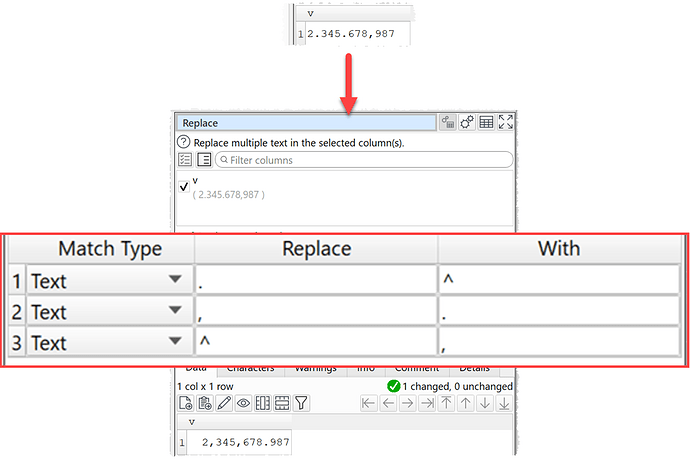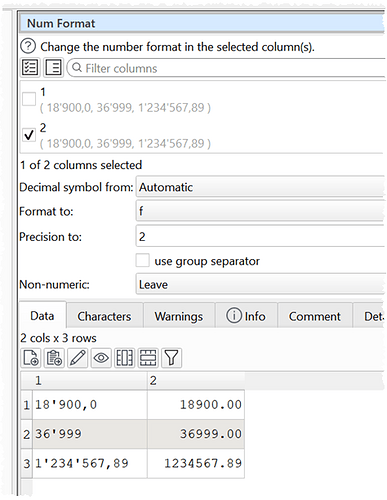Is there any functionality within EDT to transform number format from European (eg 2.345.678,987) to British (eg 2,345,678.987)?
Currently there is no specific transform for this and all numbers will be interpreted according to Locale set in Preferences>General. You can do it Replace, but it a bit klunky:
I guess something could be added to Num Format. I will have a think about it.
Thank you for coming back so quickly. I did check Num Format and realised it wasn’t there - guess it’s not an overly requested feature!
I’ll use the replace that you suggest, thank you ![]()
Ps/ Numbers are a total mess!
We are looking into it now. See:
@khs123 The latest snapshot release now transform numbers with a different decimal symbol to the current locale. Please see:
See: Snapshot release 23-Nov-2023
I think in Switzerland you might run over this one: 13’000,00…
I’ve not seen that one before. How common is it?
Have a look here:
I did a check and Easy Data Transform v1.46.5 can handle Swiss format numbers:
swiss-numbers.transform (3.3 KB)
This works with Locale set to Switzerland or UK.
Out of all these example listed at https://en.wikipedia.org/wiki/Decimal_separator:
number
1,234,567.89
1234567.89
1234567,89
1.234.567,89
1,234,567·89
12,34,567.89
1234567.89
1’234’567.89
1’234’567,89
1.234.567’89
The only ones it can’t handle using Auto are:
1,234,567·89 (non standard decimal character)
And:
1.234.567’89 (rather obscure)
I will look into fixing these at some point. Until then you can use Replace.