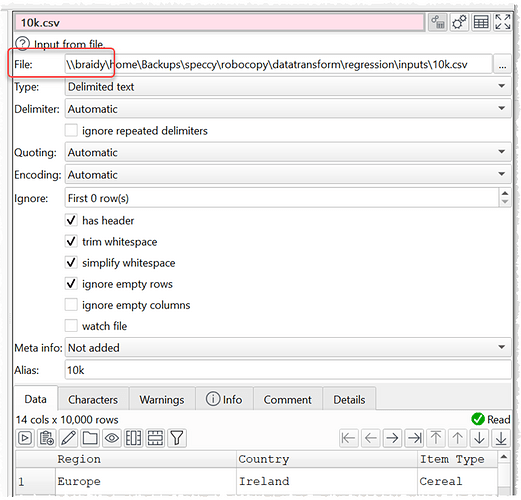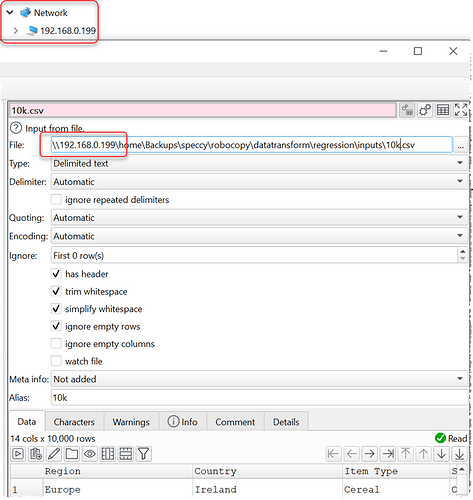Hi, is it possible to use a networkshare as in and output folders ?
easydatatransform.exe -file \xxxx.xxxx.xxxx.xxxx\infolder*.csv c:\outputfolder
I believe you can’t currently use network shares in Easy Data Transform.
A workaround could be to have a command to copy the input-files to a local temp-folder first.
1 Like
Hi,
From the command line sample, it looks like you are working in Windows environment and if the files on the network share are on some Windows machines, then you can map to it first on some drive letter and then use it normally.
For example:
net use M: \\machine\sharename
easydatatransform.exe -file M:\infolder*.csv c:\outputfolder
1 Like
Note that while using IP addresses doesn’t work with a network share (due to an issue with a third party library) you should be able to use the device name.