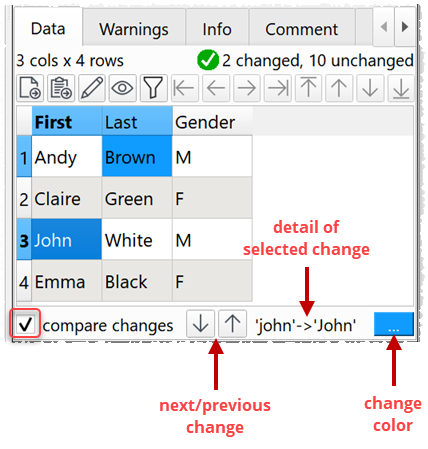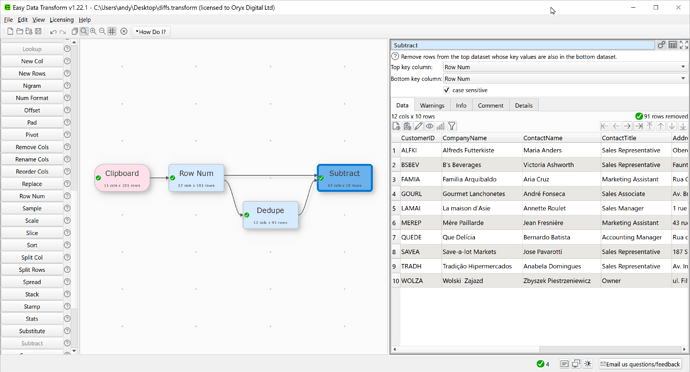Hello!!! Glad the forum is back up and running. I use it all of the time as it continues to be a great resources.
There are many times I have a file with a list of employee names and a bunch of other data that comes along with that name. These come from clients. sometimes they have data errors and give us duplicate employee listings. When we try to import that into our system, our system says “nope!” What I do now is either de-doop or unique the data depending on the customer and their particular error.
As you know the converter is great about saying things like “65 records removed.” What I want to know is this. Is there a way to get an output of which 65 were removed??? Essentially we could report back to the customer their data errors so they could clean them up. I know with filters you could just filter one way and then do the inverse to see what the two outcomes are. how do you do this with de-doop or uniquing?