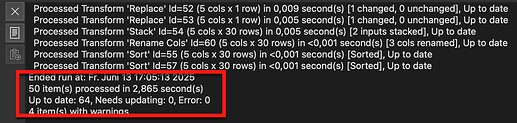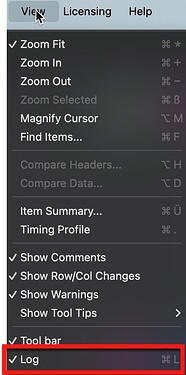i have a lot of transforms (250) - and the UI is really slow responding any ideas how to deal with that?
When you open a transformation file with 250 transformations it need some time to process. You can check this in the Log window:
Depending on the number of rows and the file structure of the input it can even take > 30 seconds.
If you haven’t activated the log window go through “View”:
Activating in the View menu after processing is finished “Timing Profile” you can analyse which transformation cast the most time and maybe it is possible to optimise.
See also:
We have corresponded with @Phil offline. When you hover over a transform it draws a ‘+’ icon if there are other items the transform could connect to. This wasn’t very efficient for very long chains of transforms. This meant, in some situations, that it could take several seconds to update the right pane when you clicked on an item. We now have a fix for this. The fix will be in the next release. Please email support or reply to this thread if you are also having issues with the GUI being unresponsive.
This issue is now fixed in v2.7.0.