Circumstances can often arise where a character stream file terminates after a final x0D x0A with a hex nul byte which (a) may cause software which reads the file to fail or generate an error and (b) is difficult to remove efficiently without the use of a hex editor.
For example a trailing nul in an XML file will generally result in its rejection by any software accessing it.
Easy Data Transform provides a very simple way to trim this, including with a whole directory of such files. Take the following example of the last bytes of an XML file
![]()
Set up the input file so
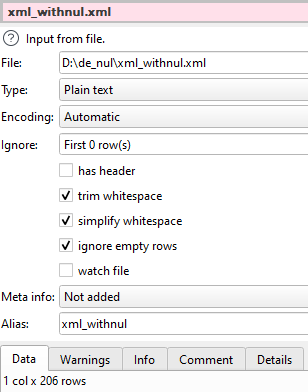
Note that the input type is set to ‘plaintext’ and not ‘XML’
Then add a filter, which uses regex to exclude any row containing \x0
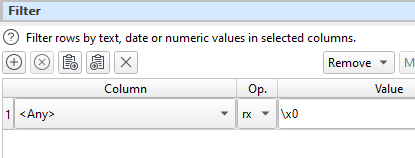
Then finally, output the file as ‘Delimited text’
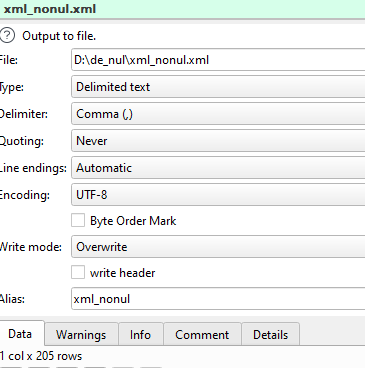
The whole process looks like this
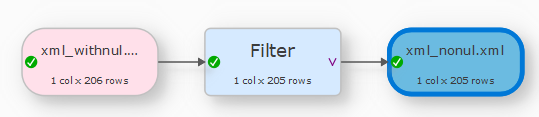
Note that the 206 input rows have now been reduced to 205 in the output, removing the offending hex nul. By using the batch facility in Easy Data Transform, this can be applied to a series of files in some folder.