I am not sure if I am missing something. The “copy replacement terms” in the replace function works well to populate multiple rows, but as far as I can see filling the “with” column has to be done row by row.
Is this correct?
Thanks
I am not sure if I am missing something. The “copy replacement terms” in the replace function works well to populate multiple rows, but as far as I can see filling the “with” column has to be done row by row.
Is this correct?
Thanks
If I copy this into the clipboard:
0,r1,w1
1,r2,w2
2,r3,w3
And then paste into into a Replace transform in v1.22.0 this is what I get:
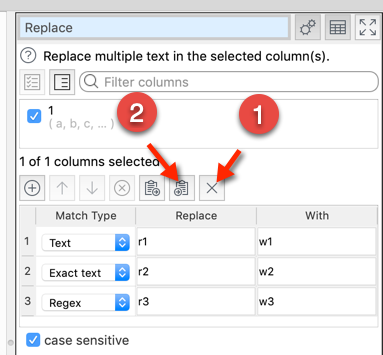
So it seems to populate the With terms without any issues. Is this different to what you see?
@ljs1454 Did this resolve your issue?
This assisted us with what we were after.
Is it possible when doing this to have the Match Type default to Exact Text for all pasted rows?
Hi,
Yes, first delete the default Text Match by clicking the x button and then simply create your data with the Exact Match index value of 1 with your match and replace text and simply paste it in.
1,search,replace
1,search,replace
1,search,replace
1,search,replace
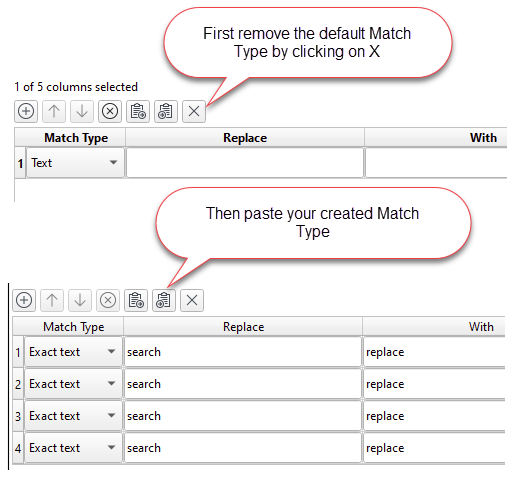
Thanks for the reply.
I thought the first number related to the row, not the match type.
I have tested and all working.
Thanks again.