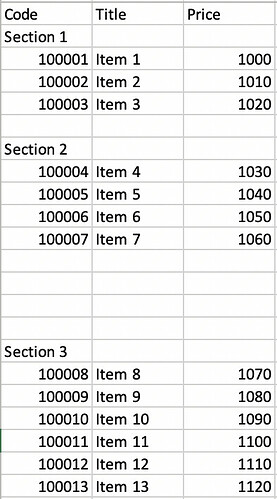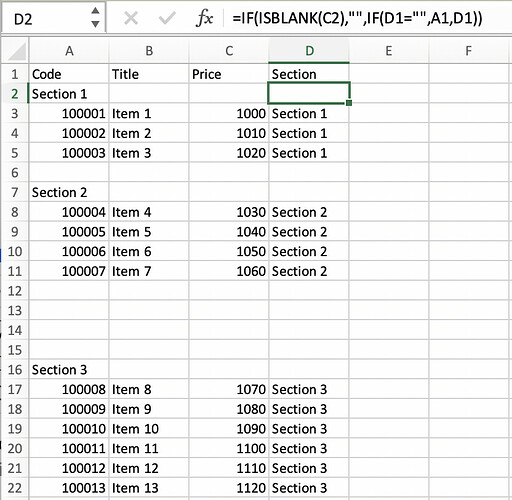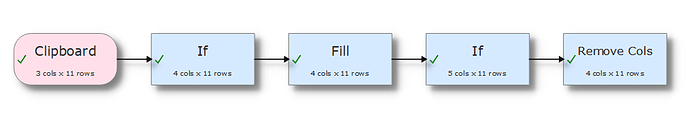Some of the data I need to process is presented as in a form similar to this sample I created:
I need to have the section header copied on each of the following rows for further sorting and analysis.
I can do this in Excel with the following formula added in the fourth column’s cells: =IF(ISBLANK(C2),"",IF(D1="",A1,D1)) and filling the cells below with the following result:
Would it be possible to do the same in EDT without resorting to this in Excel?