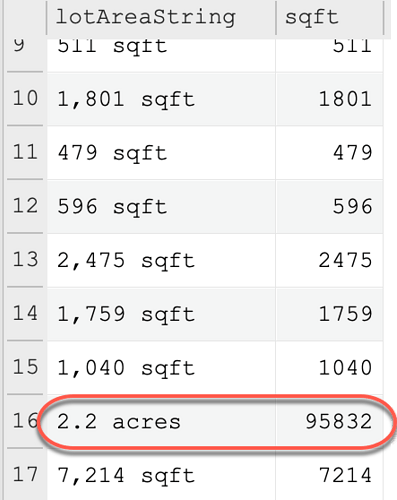Hello, I am trying to create a transform that takes a column that has acres and square feet and takes the Acres and multiplies it by 43560 and then takes the square foot and moves it over as is so the new column is all in square feet. The measurement column is column f. Thank you in advance.
Can you explain how your original column looks like, are te acres and square feet separated by blank or any characters.
The way in general should be starte forward. Use „Split column“ to separate your initial value into 2 column, thane you use „Calculate“ to do the multiplication, in a second Calculate you add up than the mulitplication result with the column with the feets. Afterwards you use „Remove column“ to eliminate all interim columns.
We can’t really do much without some example data. It would be helpful if you could type/paste in a couple of rows of input and the corresponding input.
E.g.:
Example input:
| value |
|---|
| 1 |
| 2 |
| 3 |
Desired output from this input:
| value |
|---|
| 2 |
| 4 |
| 6 |
Note that you can output data to markdown format in Easy Data Transform and paste it in here.
The poster sent me a CSV file. This is the column that needs to be transformed so there is a new columns that is all square feet:
| lotAreaString |
|---|
| 2,840 sqft |
| 1,305 sqft |
| 0.38 acres |
| 1,759 sqft |
| 2,487 sqft |
Hello Olaf, there is a blank between the acres and square feet. Andy posted the correct transform. I tried using (IF) to have the acres convert and the square feet remain the same. I was messing up the (IF) formula. Thank you.
I will try that next time. Thank you.
I was messing up the (IF) transform. Thank you Andy.