We are adding a page to the documentation discussing how to manage .transform files with large numbers of items, including using some of the new features in v1.44.1. Did we miss anything?
- Place items in conceptual groups with space bewteen. Use Note items to describe the purpose of the group.
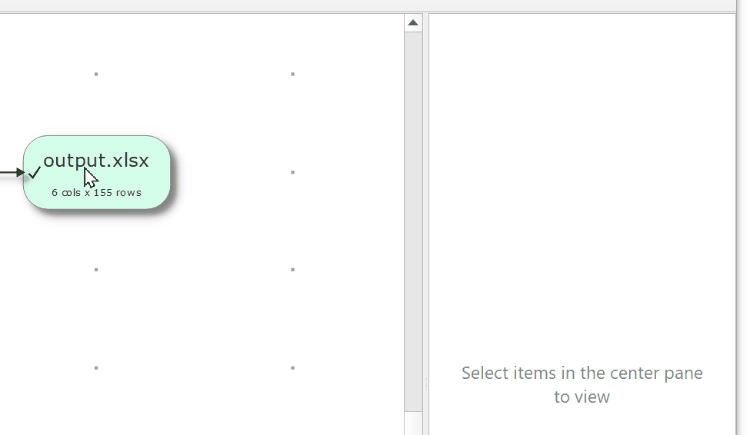
- Try to avoid connections crossing items and other connections where possible.
- Set Edit>Snap To Grid on to make it easier to keep items neatly aligned.
- Select View>Show Tool Tips>Detailed, so that you can see detailed tooltips when hovering over an item.
- Add comments in item Comment tabs. You can see these in tooltips when you hover over the items. You can also select View>Show Comments to show them on items.
- Select View>Magnify Cursor to magnify items while zoomed back.
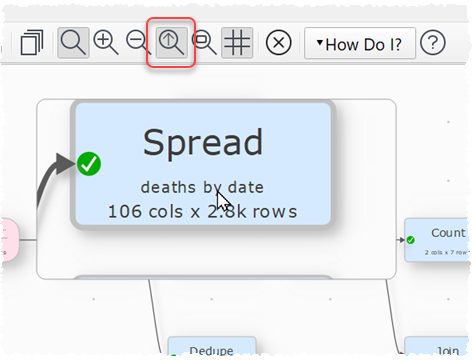
- Select View>Find Items to select items in the Center pane that match one or more search terms.
- Configure the mouse wheel zoom and pan behavior using the Zoom wheel behavior field of the General tab in the Preferences window.
- Hold down the Shift key and drag on the Center pane to scroll left/right/up/down.