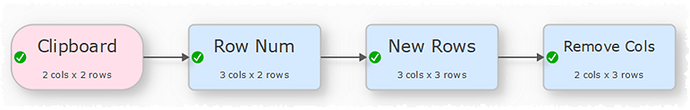Seems to me like an easy task but I could not find any way to do it:
Tried to use “New Rows” but after the option
For: Rows where
it is not applicable for me anymore. I can’t use the contents of the column but want to base it on the line number.
Do I first have to create a new column with line numbers?
Anybody any ideas?
Admin
November 30, 2023, 11:28am
2
You could do it by creating an dataset with the same headers and 1 empty row and then Stack it above the current dataset.
or
You can do it by adding a row number and then adding a blank row above row = 1.
blank-first-row.transform (2.8 KB)
It is a bit clunky though. Perhaps we should add to New Rows in the For option:
First row
So you could do:
New RowsFirst row
Gosh, you are fast! Thanks a lot… and yeah, that I meant with my last line: create a new column with line numbers. So I was actually on the right track - but it would be great if this could be easier.
1 Like
Admin
December 11, 2023, 10:50pm
4
There is now an easier way to do this. Please see:
There is a new v1.45.1 snapshot release. You can find out more and download the release for Windows or Mac at:
Please try it and let us know if you have any issues.