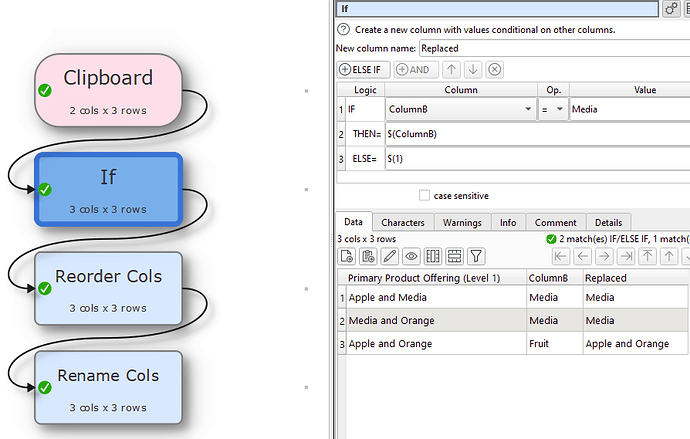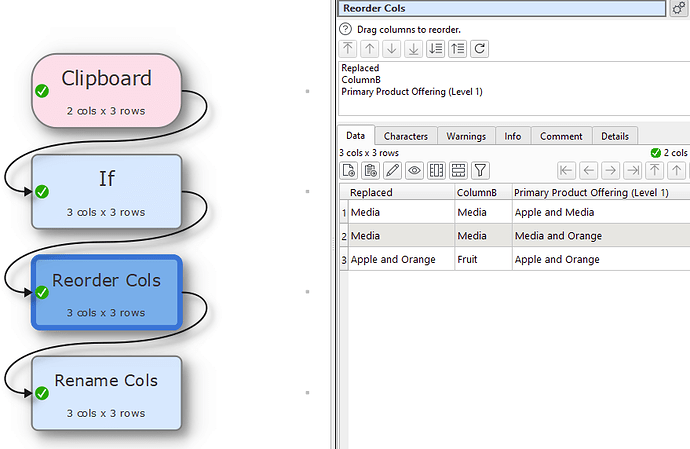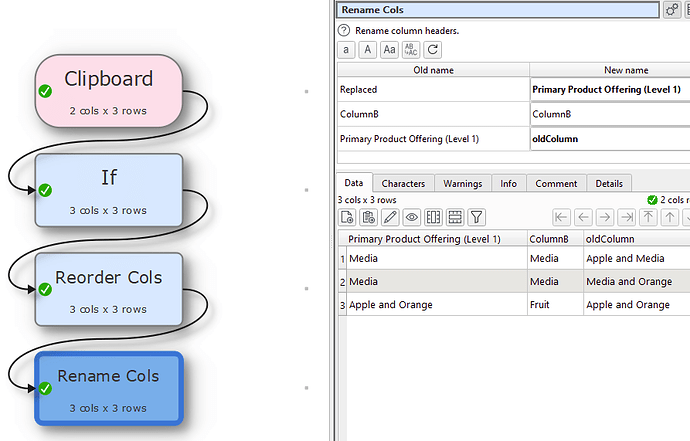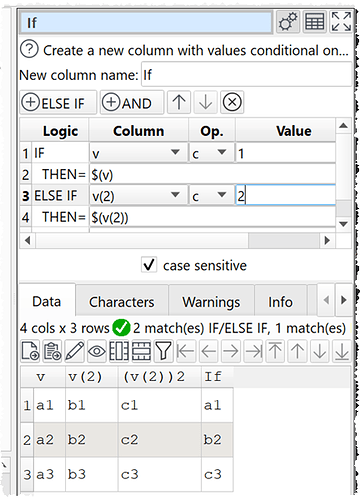Hi! I am trying to build an IF statement referencing the column ‘Primary Product Offering (Level 1)’ by name as $(Primary Product Offering (Level 1)) but this is not working as EDT is basically looking at this as text. How do I reference column names like the ones above?
Hi,
Follow this please
The reason it is not working could be because you have brackets () in your column name, so instead of using the column name you could use the column position like $(1)
Then simply reorder the columns and then rename the columns and remove the old column if you like.
I cannot attach the transform or can add more pictures as I am new user to the forum, so can only attach one picture at the moment.
Since I cannot attach more than 1 picture per reply, so this is the continuation of the previous reply.
Reorder Columns
Okay, I don’t want to use the column position, so the simple answer here is that I have rename the column and take the brackets off?
As @Anonymous says, the problem seems to be the parentheses in the column name. So you will either have to remove the parentheses or use the position, e.g. $(1). I will look into this when I get chance.
See item 3 in this snapshot release:
Please let me know if it works ok for you.
Thank you it works! (Forgot to Answer)