When I use a sort node (descending) on a column it sorts like this:
986
94
938
91
900
9
875
But I want it to sort like this:
986
938
900
875
94
91
9
Is there a setting I am missing?
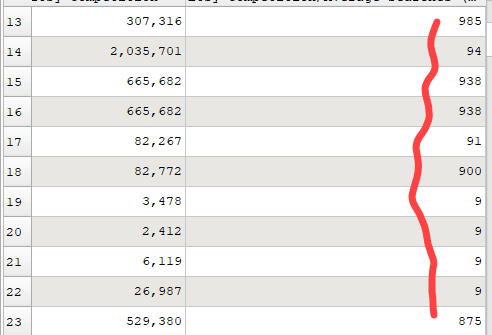
When I use a sort node (descending) on a column it sorts like this:
986
94
938
91
900
9
875
But I want it to sort like this:
986
938
900
875
94
91
9
Is there a setting I am missing?
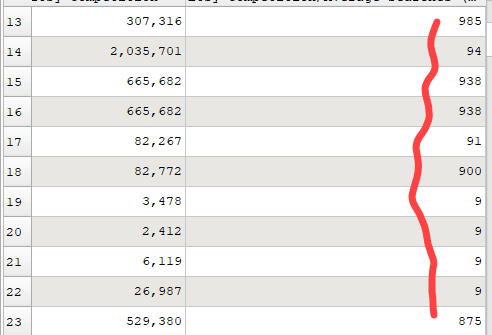
I think the column Comp is interpreted as characters, the “,” is not interpreted as number separator. Therefore ist sorts a you show. Maybe you need to check your settings.
When I remove the , or remove it, the row is interpreted as number (I have German settings) it works as I think you expect it:
Sort_Num_Format.transform (3.8 KB)
Ah yes. I think you are on to something. Thanks for the transform Olaf. I tried your solution (replace) and a few other tweaks but it didn’t quite fix it, but I think you are right that it is not interpreting it correctly, I just can’t find where to set that in a way that solves it. I have only tried a few but I think the solution is in this approach. Thanks!
SOLVED
I added a Num Format with the default setting but changed the setting “Non-Numeric” to “Change to 0” and it sorts correctly now.
The problem seems to have been that 3 entries had “< 20” instead of a number.
Thanks for the help!
by the way, sometime it helps to understand what happen to use the “value analysis” (I don’t know how Andy names this correctly ![]() )
)
Are commas recognized as thousand delimiters in your choice of Locale in Preferences? If not, it won’t recognize 2,000,000 as a number. Try making a copy of the column with Copy Col and removing the commas with Replace. If that does’t work please email support a small example showing the problem. Or you can change General>Locale in Preferences.
Thank you!
You may have missed my post above where I mention that I solved the problem (and how)
SOLVED
I added a Num Format with the default setting but changed the setting “Non-Numeric” to “Change to 0” and it sorts correctly now.
The problem seems to have been that 3 entries had “< 20” instead of a number.
Thanks as always for the help and good tips!