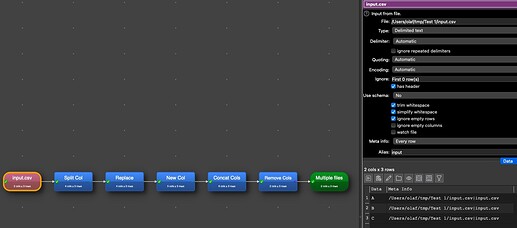Hi
I have a folder that contains my transform, in put and output files
I’m trying to copy the folder, change the physical files in the folder, open the transformation and reuse it to create new output files. The problem is if I open the transform with aurorun in still points to/overwrite that old files,. And if i disable autorun, I can modify the outputs or inputs. How do I reuse the transformation in the new folder without overwriting everything.
Here is a video describing the problem/question Zight Recording 2024-12-04 ...
I need to investigate this a bit more.
However, the reason the outputs are disabled in the video, is because their parent items are disabled. You need to process everything up to the input before you can edit the input (otherwise it doesn’t know what the columns are). You can do this by selecting the item before the output and selecting Run>Run selected in the main menu.
Also you can change the input and output files via the command line or using batch processing, without having to copy the .transform file.
I have a naughty solution, where you don’t need to copy the transform file, you can select input files from a different folder and it will write to the input folder. Implementation is as said strange and only worse to do if you. know form the beginning it will happen often that you work with different input/output folders.
You read the input file with meta information and here I added the filepath and separated by a pipe (|) the file name again. The file path includes the filename, too. As I have the file name twice, the next steps are to get rid of the file name, to have just the path. Then a column with the new file name is added and concatenated with the path. Interim columns are deleted and the output is create with the Multiple files option.
When you change now the input file from a different path, the output will be written to the other path. For sure it works with the complete copy of folder, too.
Depending on your needs you can de-select the confirm files option.
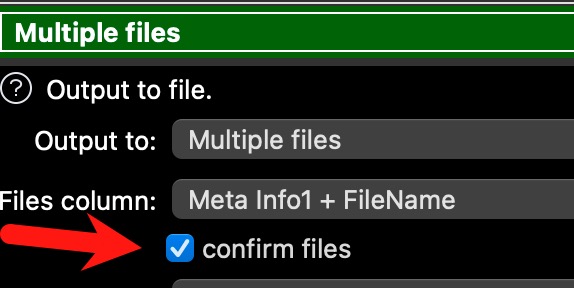
Input_Output.transform (4.4 KB)
Maybe the conceptual idea helps if you don’t want to use the fantastic command line or batch modes.
Thanks everyone… I’m not capable of command line so that leaves the other two. I’ll give some of these a try. Especially the naughty one @Olaf just because it’s naughty.
It looks like you copy the transform file into the new month, so I would just make a backup copy of the old output for starters now and then open the transform and let it run. Then remove the path of the output file and just have it have the filename. This will write the output into the folder the transform is in.