like this
in one go.
The most likely way to do that is with a transform that has your file as an input. Any transformations you need would be applied, then you would have filters to select the records you want for each output file.
The filters would feed output files.
multi-out.transform (3.4 KB)
Does that help spark ideas?
Its work ! thank you so much
You can use the Multi File option writing data
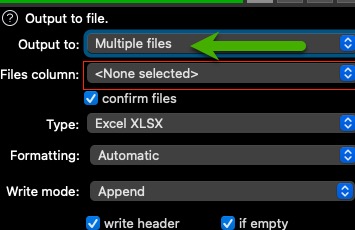
For this you should create/have a column with the output file name which you chose in filed “file column”. That field will then not be part of the exports.
You can add in that field the complete path where to store the file, too. Furthermore you can populate such field based on the data/criteria in the data.
There is also a video: https://www.youtube.com/watch?v=8cXEOZ-4hPA
Nice catch! That’s a feature to keep in mind.
wow! i tried this and its work…
Thank you…