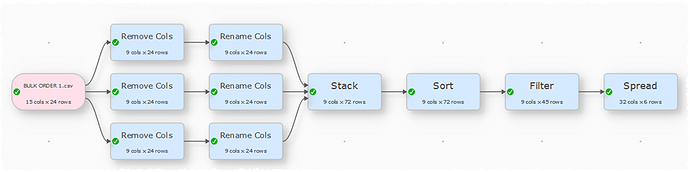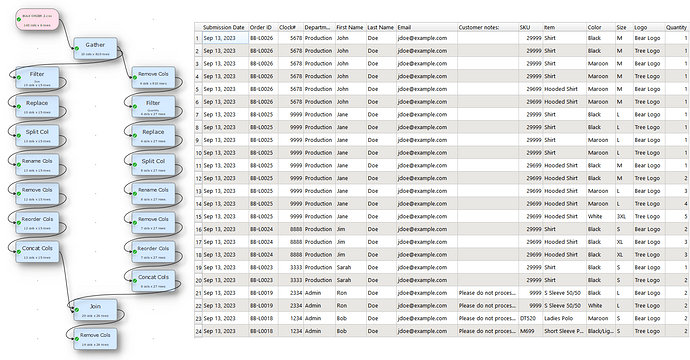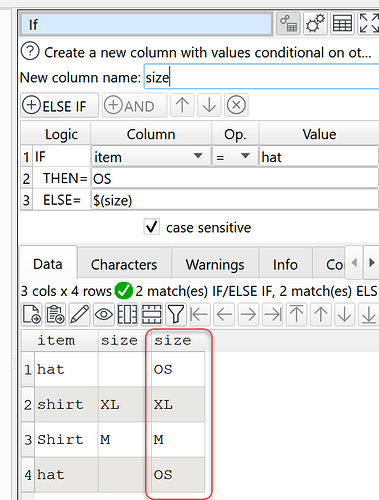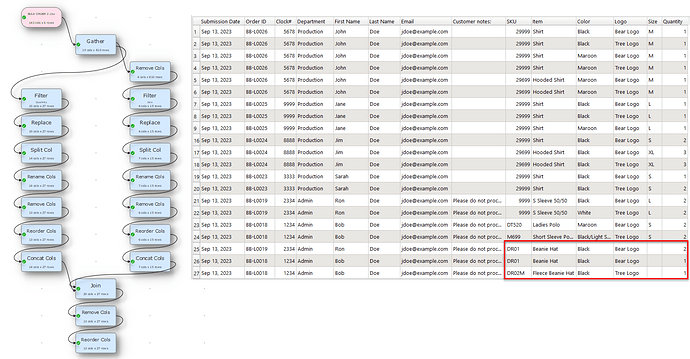error
September 27, 2023, 1:51am
1
Hi,
I don’t have a lot of experience with data transformation. My workplace used a form to do bulk orders and the CSV file we end up with has 143 columns.
I need to break out the orders by Order ID > Product so that we can sort and process based on item SKU, size and logo.
I’ve attached a CSV file showing the structure of what we have (BULK ORDER 1), and another (BULK ORDER 2) to show what I’m trying to do.
BULK ORDER 1.csv (3.8 KB)BULK ORDER 2.csv (7.5 KB)
I came close by using Gather and Filter, but I can’t figure out how to get the items on one line like in my example.
Any help would be greatly appreciated.
Thanks.
Admin
September 27, 2023, 9:07am
2
I think this gets the structure you want:
bulk-order.transform (5.1 KB)
I take it that
BULK ORDER 1.csv
Is what you have done using
BULK ORDER 2.csv
I took Bulk Order 2.csv which had 143 columns as you mentioned and came up with the following. Hope it helps achieve your goals.
Transform file.HelpWithBreakingOut.transform (9.2 KB)
Data file to use with the transform file.BULK ORDER 2.csv (7.5 KB)
1 Like
Admin
September 27, 2023, 11:47am
4
I understood it to be that @error want to transform BULK ORDER 1.csv into BULK ORDER 2.csv.
@Admin , bold text what made me think he wants to take 143 columns and break them.
error
September 27, 2023, 12:08pm
6
Oh no, I was worried my explanation wouldn’t make sense when I should have been worried that I’d switched the file names. Anonymous is correct. I’m sorry.
Admin
September 27, 2023, 12:35pm
7
Ah. Well hopefully @Anonymous has answered your question.
error
September 27, 2023, 12:57pm
8
Yes. Create a new size column and remove the old one.
@error ,
Here is the updated solution that brings up the Hat items as well, without assigning them any size.
Transform fileHelpWithBreakingOut.transform (9.5 KB)
2 Likes