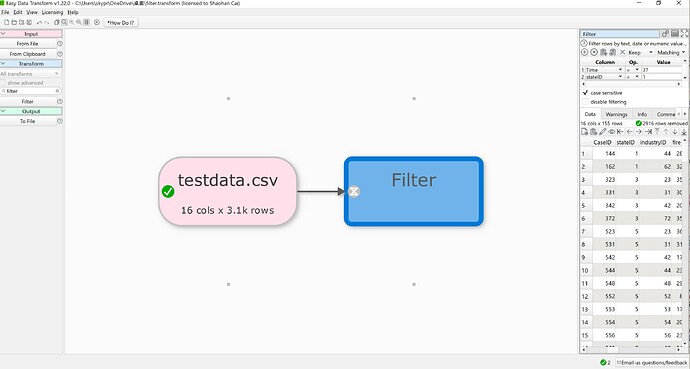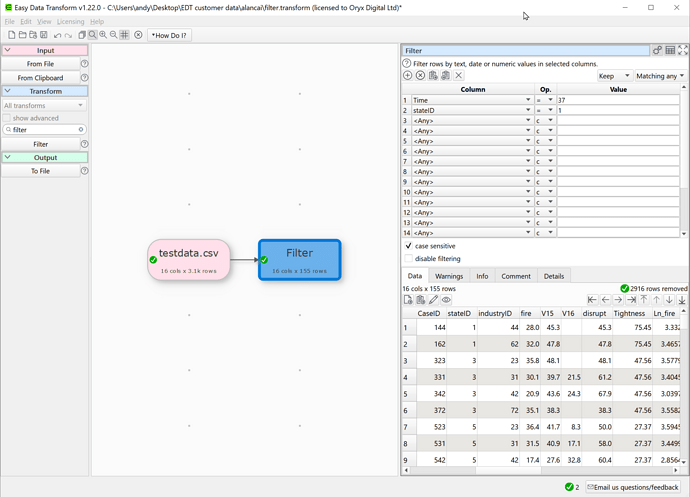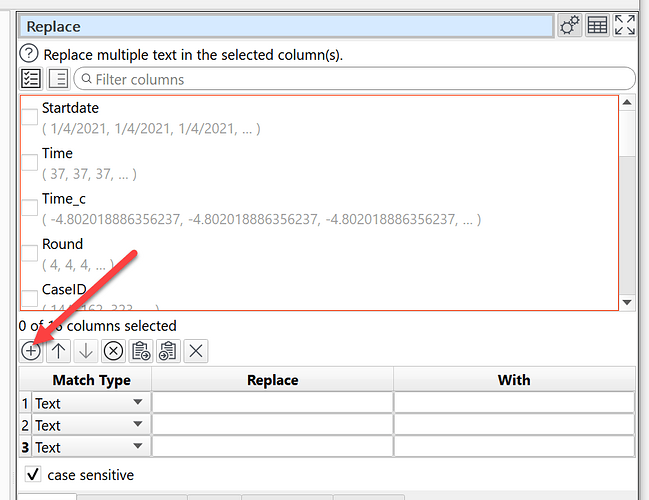I don’t know it is only me or others also experienced this. For me, the filter function works well when I have no more than two filters. But if I tried to enter the third filter, EDT always crash. So I have to use filter after filter to get the job done.
I can’t reproduce that here on v1.22.0. It might be a particular combination of filters that causes the problem.
Which operating system is this?
Which version of Easy Data Transform?
Can you attach a simple .transform (ideally with data in the clipboard) that reproduces it? A video or screenshot might also be helpful.
Here I attach the data file, and the filter. Transformation, as well as the screenshot when it’s crashes . It freeze when I try to add a third filter (see the screenshot). Here I already click the add button to add the 3rd filter. But you can see here, the third row of filter does not appear properly.
The version of the software is 1.22.0. The operating system is Windows 10.
filter.transform (1.5 KB)
testdata.csv (380.4 KB)
@alancai
Thanks for the data.
Using the same input and .transform I am able to add 20 filters, no problem. I am also using v1.22.0 on Windows 10. I wonder why it crashes on your machine. Is it always on the third filter?
No-one else has reported this issue.
I tried this in another computer. the problem disappeared. So it seems like related to this particular computer I’m using. It always happens when I add the third filter. Not sure what happens  . Probably I should reinstall the whole operating system.
. Probably I should reinstall the whole operating system.
That is very odd. If it was some dodgy memory/hardware you would expect it to be a lot more random than that.
The only difference between adding the 2nd and 3rd filter that I notice is that it expands the window containing the filters slightly. Maybe the crash is happening during that resize? If so it is likely to be happening deep down in a third party GUI library, rather than in our code.
Do you have some non-standard Windows management software running?
Do you get the same issue with adding extra terms to Replace?
I close other programs on the background and the problem is still there.
Replace function does not have this problem, though.
I may use another computer for it,
I had a look through the code, but I couldn’t see anything that explained this behaviour. You could try reinstalling it, but it probably won’t make a difference.
I will leave it there. Since it is only happen in one computer, it is not a big deal. I would get a new computer next year, and hopefully it will solve the problem.
Ok. Let us know if you have the same problem on any other machines.
It might be worth trying the latest snapshot release (see post on this forum) to see if that fixes it.
it still crash. But Behavior looks a little bit different. At least I see the complete third rows of drop-down menus. It freezes when I try to select from the menu.