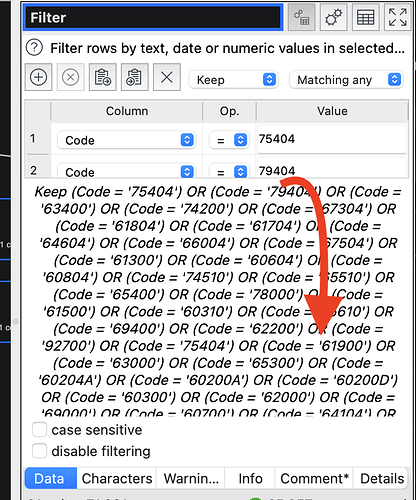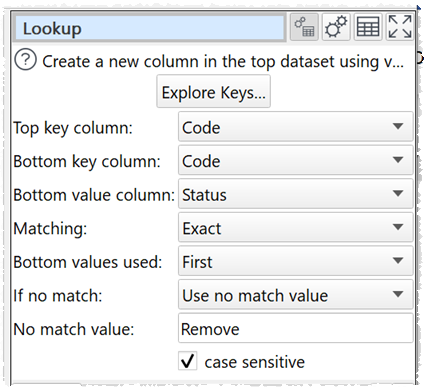I liike the new “filter description” that shows up now to simply show what the filter is doing. However, with one of our conversions I have noticed that it can cause some functional issues. See the image for what im talking about. That box gets so full that it makes the filter difficult to use.
The reason behind this filter is that these filters are not all added at once. They get added over the course of 3 weeks. Then deleted and then the process starts over. Otherwise I would use a lookup or something like that instead of a filter. Any thoughts on another way to do this? Maybe a lookup spread sheet that I populate instead of using the filters?