I am constantly looking for seing which rows are affected by a transform. I know I can see these by hitting the compare changes checkbox, but I have large datasets with few hits on some of these transforms, and it takes a long time to find the affected rows. Is there a way to, in the data view, only see the affected rows?
You could mark the transformation before change and the one after change and use Subtract transformation. It depends which of the two inputs are on top, but it shows you either the changed results or the values which do undergo the change.
You can use these arrow key to quickly step between the changes:
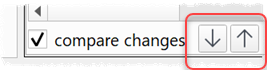
You can also compare 2 dataset side by side:
- Select 2 items in the Center pane
- Select View>Compare Data…, use the right click menu or Alt+D.

It is on our wishlist to allow filtering so that you can see only rows that changed or only rows that stayed the same (as you already can with Compare Headers).
In v2.5.0 you can now only show the differences in the Compare Data window: