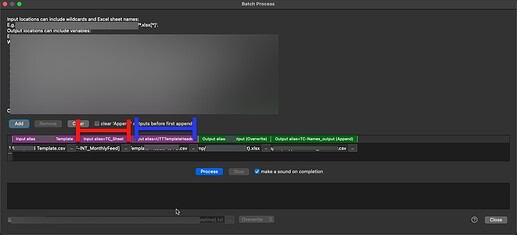is it possible to make the fields for the file names in the screen scalable. When editing file names with jokers “*” it sometime quite hard as only very limited number of characters are visible.
Wider columns means more scrolling.
I will make a note to look into it.
I’m not clear what you mean with the scrolling point. I just want to be able to take the separators between the fields and be able to make the fields wider or smaller. If you are in it and have long files names where you want to place parts by * it is hard with current size.
If we increase the minimum column width to, say, 500 pixels. Then the 5 columns will require 5 x 500 pixels of horizontal width. Which could mean a fair amount of scrolling right to see the last column. Also not all the columns might be visible. So it is a bit of a tradeoff.
Being able to manually resize the columns might help.
But can you not click the ‘…’ button to edit the value?
Let me check if it is working, I did selected normally a files and did the replacement with the Jokers in the small fields. Maybe bad workflow from my side.
yes
checked it, with “…” I reach the file selection and I can select a single file, but in this menu I cannot edit a selected file name and replace parts with *
E.g. here I would like to select “TEG_TestType*.xlsx[tabName]”
This is behavior on Mac.
You can use wildcards in the file name on Windows, but apparently not on Mac. We use the native file window on each, so there isn’t anything much we can do to change it’s behaviour.