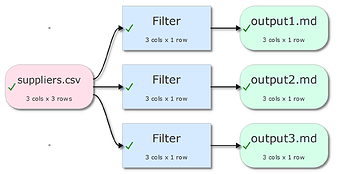Is it possible to export each row of a table to separate files?
Whether it is practical to this depends on the details. Can you give me a simple example of an input file and what you want the output files to look like for this input?
I have a CSV file of suppliers per row, with 9 column like name, telephone, username, password, brands_they_deliver, salesman-contact…
Now I need to get them each to a separate markdown file.
Because of the graphical nature of Easy Data Transform, it works best when you know how many input and output files there are.
If you know how many different suppliers there are you can do something like this:
If you don’t know how many suppliers there are (or there are a lot) it becomes a bit more tricky. I guess you could output a single .md file and then use a third party splitter application to split it into multiple files.
I have 376 in total. A loop over each row would be better in my eyes…
I have some ideas about how to do this. But it is not something that Easy Data Transform is well suited for at present.
ok, thanks for the clear statement. I found a stackexchange help to do it with a few python lines.
for future research:
https://stackoverflow.com/questions/64509254/how-to-create-multiple-md-files-based-on-a-csv-file-and-enter-the-correct-rows
or
https://gist.github.com/cherihung/cc9b83bbbb2520276b1d664662eeebf5
Easy Data Transform is best suited to cases where you have complex blending and restructuring of data, but you know how many output files there will be for each set of input files.
In the future we might add the ability to include the file name to output to in the dataset itsself. That would open up the possibility to dynamically change the number of output files. Watch this space.