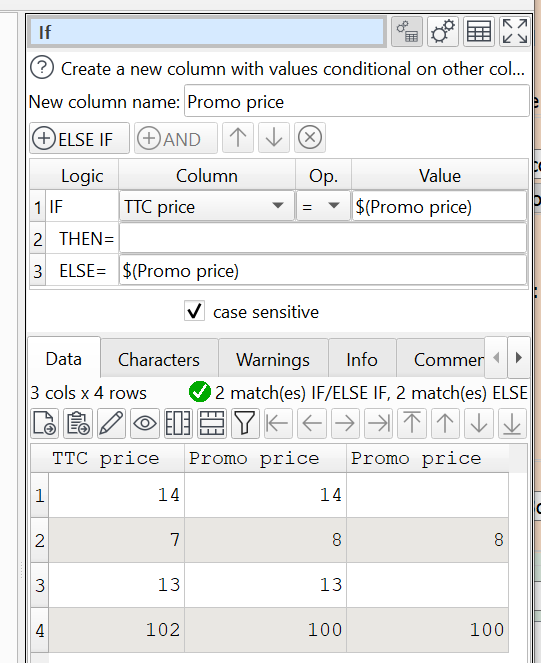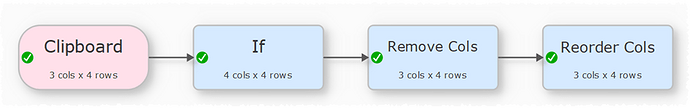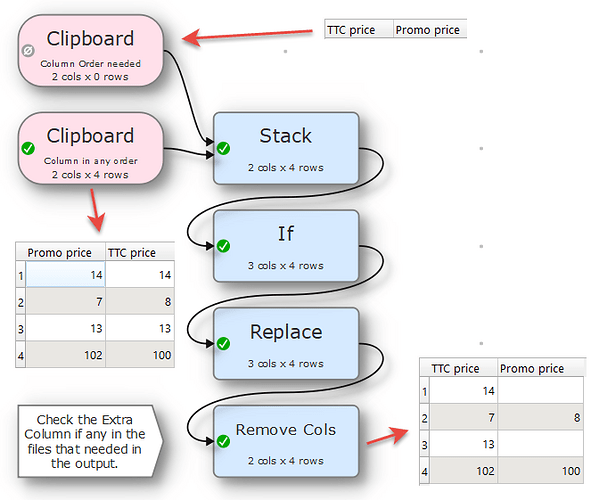Hello, I have a file with two columns one with the TTC price and one with the Promo Price, for now both are filled even if the prices are the same BUT I want now to empty the Promo Price value if it is the same value with the TTC price… How can I Do that please ? Regards
Create a new promo price column like this:
And then delete the old promo price column using Remove Cols.
Hello I would like to update the column’s value ONLY and not necessary create a new column … is it possible please and if yes which function can I use please ? Regards
I can’t think of a way to do it without creating a new column.
OK thank’s it works … BUT If I must create a new column after that I have to update my mapping file during the file importation and I don’t want to update it… so !!!
May be in a future release ???
Regards
You can use Reorder Cols to put the new column in the same place as the old column. Then the ouput file will have exactly the same column structure as the original.
Ok so after the remove cols I can use the reorder cols to move the last created column to their original place … that’s what you mean ? regards
OK it seems to work correctly… So I must now do the same on the customer’s computer …
Thank’s for your quick answer …
regards
If you change your mine and try to integrate an “Update column value” function … I will be interested a lot !!
Ping me … please
regards
Thank’s a lot !!! That’s what I have done and it works correctly.
regards
Hi,
You can try the following transforms to update the original column and then remove the extra column, this way no need to rearrange columns and such.
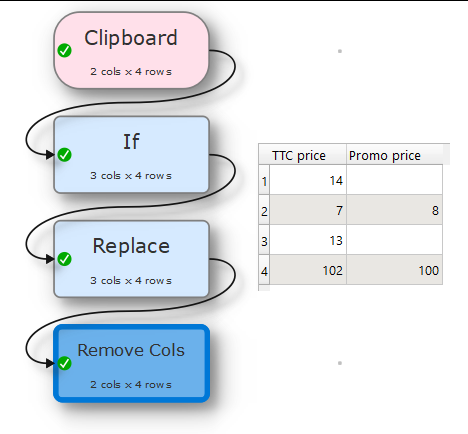
Transform file
UpdateColumn.transform (2.2 KB)
I hadn’t thought to use Replace. Interesting. However the total number of transforms is the same.
Hello again, I have a huge issue, if there is one more field into my original .XML file all the process goes Wrong all fields have switched to another mapping field.
I thought you have base your application on the field position to recognize it, but it is for me a wrong way to do… may be the name of the field could be better…
For example if into my file I have 3 fields and do add columns, If statement, replace and reorder of Stack statements then genera a csv file finally if I add a new field into my original file all the process goes wrong and I MUST review all actions fields have changed into all actions aso…
So can you do something to change this please ? Because now I hesitate to add or change something into my file or my process to not broken it … Regards
PS I can send you my files and all process if you want to test it locally… tell me please
You can use Stack to put the columns into any particular order.
Hi,
Try the following transform.
First create column order that you need and then Stack that with the file in which the columns could be in any order.
The only thing that you need to be aware of is that in the Remove Cols transform the new column will not be selected auto, if you need those extra column in the output, then you have to, select those column in the Remove Cols transform. But if you don’t need them in the output, then nothing to change and it does not matter if there are 1 extra or 100 extra columns. You will get the same result, as long as the Original Columns that you are comparing and need to be blanked out, have the same spelling including casing and white spaces.
Transform file
Update2Column.transform (3.4 KB)
Though number of transforms is the same, but one does not have to re-arrange the column to its desired place, if the Replace transform is used, and also avoid spelling mistake in naming the If transform.
Hello ok for that but for me it is not THE solution , if the original file has changed nothing MUST change into the original process … just one or more field more to use that’s all for now all process MUST be review !!
regards
Hi,
It will help, if you could share some test data with us, like where it is working and where it is not working.
If you cannot upload files in here, then can upload it to the this www.swisstransfer.com site.
Hello, I have redo my all process due to the new fields into the original file now ans the process is working correctly… my goal was ONLY for you to update your software and fix some issues that’s all.
I love your tools and I use it every day …
regards
Hello again, one more HUGE issue for I have the version 1.24 on my computer and use the last version 1.39.1 on the customer computer… If I copy the transform process file from my computer to the customer computer and run the process, the result is not the same !!!
So try to use my process with the version 1.24 and then install on the same directory the last version then rerun your process ALL FIELDS HAVE SWITCHED FROM START to another position,name, aso … for all tasks impossible to use anymore without doing all the process one more time !!!
It is a real real problem …!!
If you need I can send your all my files (original .XML and final .CSV) and process file so you could test it on your computer … SOFTWARE UPGRADE IS DANGEROUS !!!
SO MY ONLY solution was to install on the same directory the version 1.24 back (onto then 1.39.1) and NOW the process is working correctly once again !!!
Do you plan to fix this please because I will not update my software anymore ?
Do you also plan to install all version to the same directory please ?
Regards
P SAVE