Easy Data Transform v1.47.0 is now available for Windows and Mac.
Find out more and download the release at:
This release replaces the recent v1.46.6 snapshot (test) release.
Easy Data Transform v1.47.0 is now available for Windows and Mac.
Find out more and download the release at:
This release replaces the recent v1.46.6 snapshot (test) release.
@Admin ,
This release includes a major rewrite of how column options propagate downstream. This fixes all the known bugs with column propagation, so you can now change a column option and be confident that it won’t cause unexpected changes elsewhere.
A side benefit of the rewrite is that you can now (mostly) disconnect and reconnect items, without losing column related options.
oh, this sounds very promising… as I usually start out with my files exploring them in EDT, I often find myself wanting to rearange the processing order of transforms. But because this usually meant redoing significant parts of work, I mostly refrain from doing it, as mostly the steps I want to move should usually take effect very early ![]()
Also changing naming later (timewise) in early steps (workflowise) or adding or removing columns had undesired effects on later steps. Although I can understand the reasons, fixes for that would be greatly appreciated!!!
Anyway, thank your releasing this in the V1 stream, I think this would really be a good candidate for a V2 feature!
Looking forward to exploring this release!
Here is what I am working on right now… It got so big partly because of suspected effects when reworking early parts… will give it a try!
Best,
Jochen
It is hopefully a lot more robust to these changes now. If you see anything that you think is a bug, let us know.
As it fixed some known bugs, we didn’t think it would be right to force customers to upgrade to get it.
I don’t know if these are bugs. I can imagine how complicated this stuff is…
Renames and Reorders seem much more robust to changes now. Filters and calculations do not seem to profit from the changes.
For example, I sometimes receive updated files during me working with them in EDT. Today I tried to import the changed file as a new source and changed the connection from the old to the new file. Only some row value changed, number of cols and headers did not change. The first transform were some filter that fully lost their setting which column to use.
This probably happens, when the connection is deleted…
Top Cliboard:
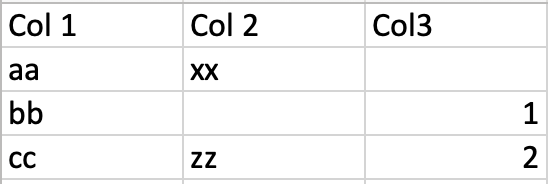
Bottom Clipboard:
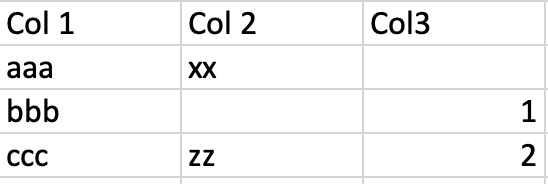
Working Transform:
Starting Source-Change
Filter does not remember the settings after new connection is established:
But… when connecting the original source again, it works:
HTH,
Jochen
Transforms seem much more robust against changes in the exisiting steps. That’s great!!!
Rearranging a workflow by cutting and setting new connections thus moving transforms around, is still not a good idea.
It is better, when you insert a new transform earlier in the workflow and delete the later version, but still calculations, filters and lookups choke on that. Sorts, Uniques and Remove Columns loose important settings and they do not show a warning mark…
If a Filter is connected to clipboard1 it should remember the columns selected if you disconnect and reconnect to clipboard1 (as long as you don’t edit the Filter or save and reopen the .transform in between). But if you disconnect it from clipboard1 and connect it to clipboard2, then it won’t remember the columns selected for the Filter. How can it? They aren’t the same columns, even if they do have the same names.
However if you paste the new values into clipboard1 with columns in the same position, then it should be able to handle that.
Imagine we sipping a beer in the evening
Bro,
Customers are OK with upgardes, 1/2 world has moved to subscription , it would be OK if you force customers, there will always be bugs to fix , mini features to release . Those who see value will do the needful.
You fix bugs, you provide amazing support , you’ve Dr.Manhattan grade @Anonymous on forums to come up with creative ideas, what more you need.