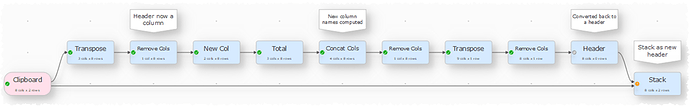Use can use the Rename Cols transform to rename columns. It has a Replace button for quickly making lots of changes.
However if your column structure is continually changing you might need to dynamically rename the columns according to some sort of business rule. You can’t currently do this in Rename Cols, but you can do it by converting the header to a column, changing the names and then converting it back to a header.
For example to convert:
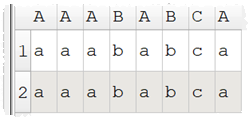
To:
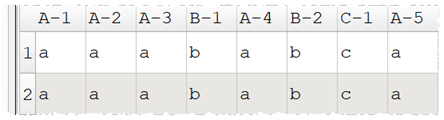
You can do this:
dynamic-rename-cols.transform (4.8 KB)
You may need to modify the second Remove Cols if you add extra columns. Otherwise it should be robust to changes in column names and the number of rows and columns.