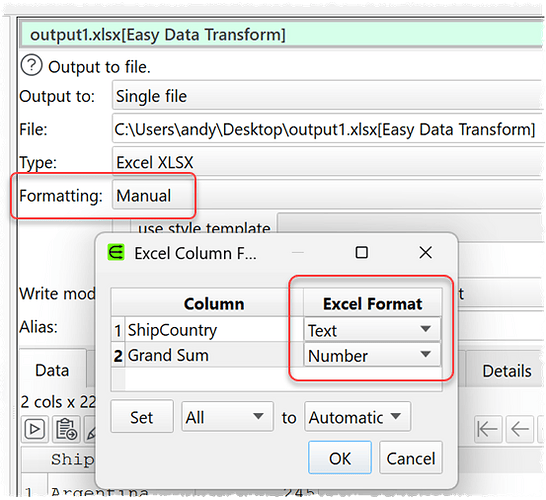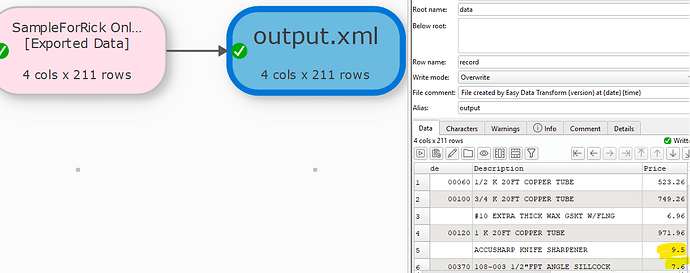I am inputting an Excel file to do a series of transforms. Can I set the data type for each column? Thank you.
If you output to Excel, you can manually set an Excel format for each column.
But Easy Data Transform doesn’t use column types internally, as such. Everything is stored as text. When it needs to know if something is text, numeric or date (e.g. Sort) if infers the type from the column contents. This saves time defining columns and is very flexible.
I just want to do a simple conversion from Excel to XML. When I do, it drops the trailing zeros in the Price column. I can use a transform to put them in, but I was wondering if there is an easy way to keep them. Thanks.
It truncates trailing 0s, after the decimal point, and you will have to use Num Format to add them back in.
1 Like