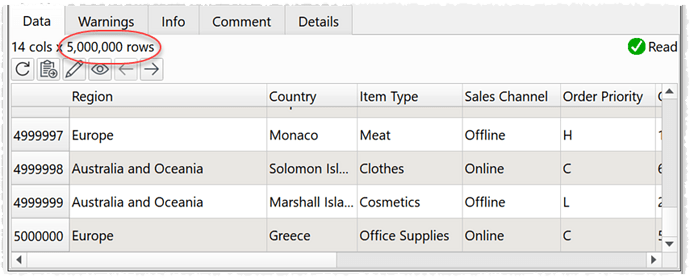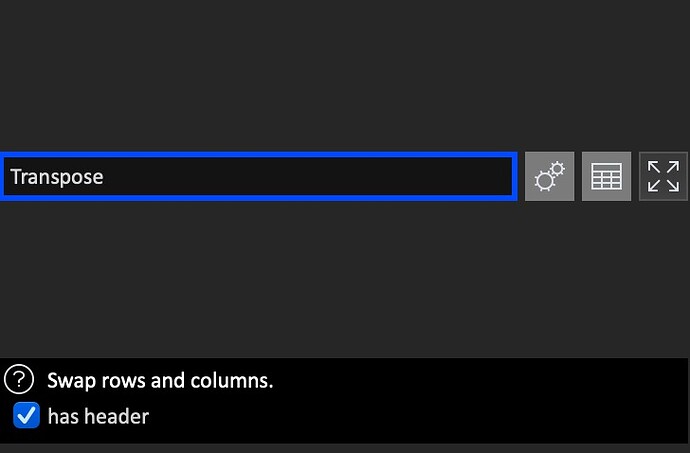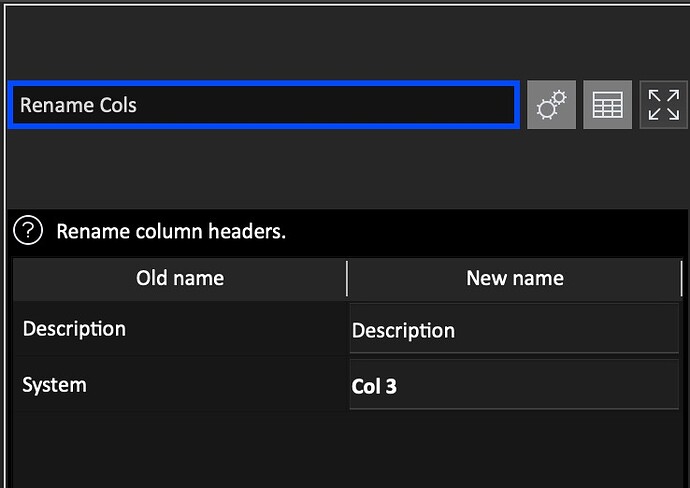Currently you have to choose how many rows of data to display in the right pane data table. These rows are then fully populated. This means that displaying datasets with a million rows or more can be slow or even cause a crash due to lack of memory.

In the latest snapshot the display rows drop-down list is gone and all rows are displayed. The data table cells are now populated dynamically as you scroll them into view. This means that datasets with millions of rows can be handled with no problem.
We have also speeded up the Lookup transform for large datasets. In some cases it is now more than 100 times faster.
A new snapshot release with these improvements is available for Windows and Mac. You can find out more and download the release at:
https://www.easydatatransform.com/easydatatransform_v1i1.html
You may need to refresh the page, if you have been to it before.
The snapshot is made available for customers to give feedback on. It has not been tested as heavily as a production release, but it should be fairly stable. Please reply to this thread if you have any feedback.