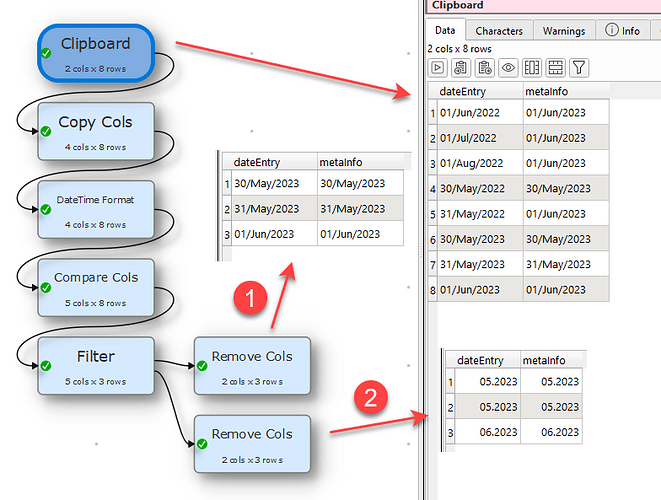Given i have a row with a date entry, which i transform to MM.yyyy in a new column and i have a row with Metainfo, where i also transform to MM.yyyy. Now i want to remove all rows, where date entry and metainfo don’t match.
Background: I got a file, containing entries with timestamps over the last year. I only want to use that one from the curent month. So if i have
20.03.2023
01.04.2023
12.05.2023
25.05.2023
i want to keep only the latter 2. I will get those file(s) always at the end of the running month and just want to select only the entries where Month and year from Metainfo matches the month and year of date.
I am a little bit stuck, and tried it with lookup, but that wouldn’t work as i intended it to…
If some1 could point me in the right direction, i’d really appreciate.
Thanks!