Dan
I have thought about this a bit. It seems there are a lot of ways this could be done. Do you mean to add extra % columns/rows. e.g. the red figures below:
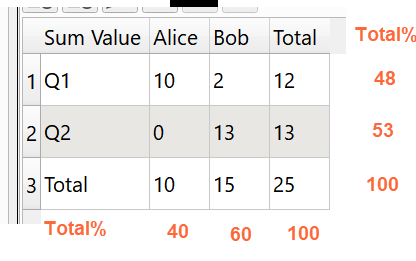
Or instead of the existing totals?
Or do you mean to alter the existing values in the table?
Perhaps you could provide an image of what it looks like now and what you would like it to look like.
Another alternative is to have a new ‘range’ transform that let you modify all the values in a table into a range (default 0 to 100) based on either the minimum/maximum/total value in each column, row or table.