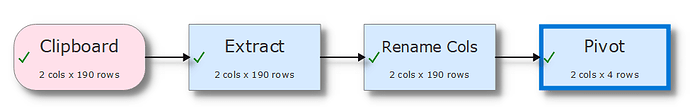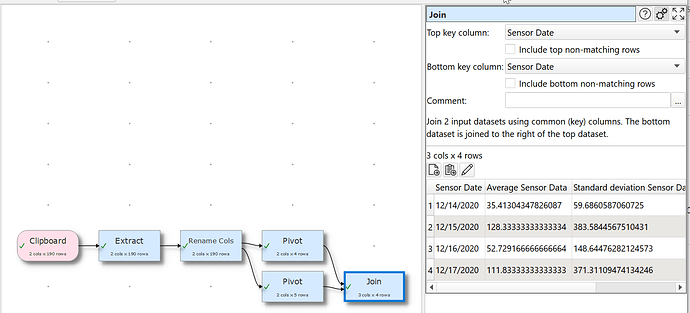Yes. You can use Extract to keep only the date part of ‘Sensor DateTime’, then a Pivot average.
daily-average-from-timestap.transform (9.5 KB)
If you wanted to find, say, the S.D as well you can do it like this:
daily-average-from-timestamp2.transform (10.6 KB)