Hello,
which encoding code do I have to choose to get special characters like accents “é, è, ç, à”, aso…) on my French text into my .CSV output file please ? (UTF-8 or UTF-8 ANSI or another) ?
Regards
French characters should be fine output as UTF-8 (which is the default).
The issue is what encoding is expected by whatever application that is opening it. If you open it in (say) an editor that expects ASCII then it probably won’t look right. So you may need to experiment with outputting to a few different encoding. I would start with UTF-8 and UTF-16.
If you don’t have any success, please post here what operating system you are on and what you are using to input/read the output from Easy Data Transform.
Hello, my OS is Windows 10 pro and I use CSV editor pro to enter CSV data with french accents to decode some text from BRNBK to “Gris foncé” for example.
And with your application in the Lookup item with the colors.csv file please see below.
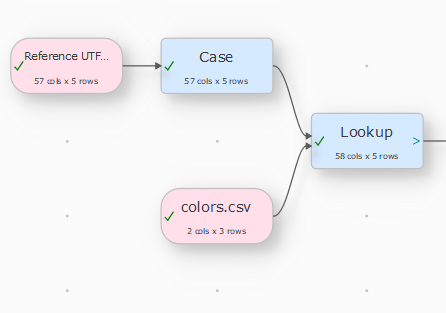
regards
P SAVE
Both
Reference UTF Comma-Sample.csv
And:
Look fine when viewed as UTF-8 here.
Do they look incorrect in Easy Data Transform when input with encoding ‘Automatic’?