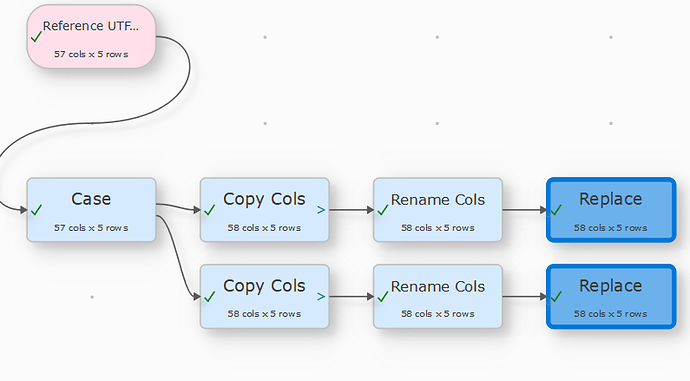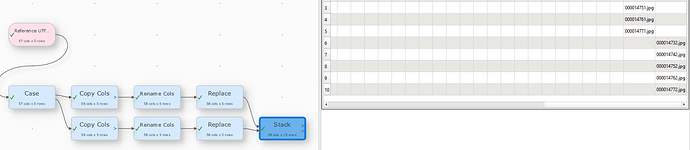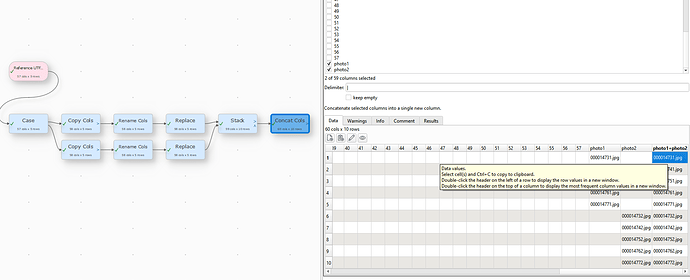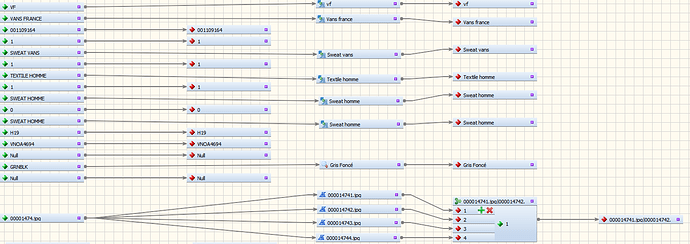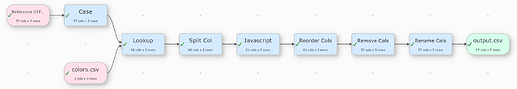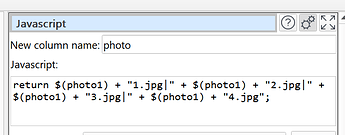Hello, Is it possible to concatenate replaced values for example I have an original photo value from where I replace .jpg by 1.jpg than another replace from the same original column .jpg by 2.jpg and I want to concatenate both result into the original value if possible or into a new column ?
Regards
If I understand the problem correctly, you can:
- Use Copy Cols twice to make 2 copies of your ‘photo’ column.
- Do a Replace in each of the copied ‘photo’ columns.
- Then do Concat Cols to concatenate the values into a new column.
- Finally do Remove Cols and/or Rename Cols to tidy up.
Does that help?
Hello and THS for your quick answer I will do that and get back to you.
I also have two questions
Can I do a lookup replace to replace the value from a column automatically to a new value for example GRNBLK to Gris foncé ?
Is it possible to run the full process in the background at a certain date and time please ?
Regards
Yes, there is a Lookup transform for this:
Once you have constructed a .transform that does what you want, you can call it from the command line in a script (e.g. a .bat file on Windows). This can then be called on a schedule (e.g. from Windows Task Scheduler).
Alternatively you can just leave Easy Data Transform running and check the Watch checkbox for files that change. Easy Data Transform will then automatically run when it sees one of these watched files change.
Hello, ths for that I will learn these process.
regards
Hello, why MUST I include one more CSV to do a lookup replace can’t I just use a list of values like
GRNBLK-> Gris Foncé
YELLOW-> Jaune
RED-> Rouge
etc… and automatically the values can be changed ?
Regards
If I select both Replace box I cannot select the Concat Cols porcess ?
regards
You can use Stack or Join depending on whether you want to merge the two datasets on top of each other or side by side.
You could do a series of Replace transforms. But easier to create a .csv with:
Color,Translation
GRNBLK,Gris Foncé
YELLOW,Jaune
RED,Rouge
And use this in a Lookup transform.
Hello, Yes it is also a good solution because a .csv can be done dynamically, but a replacement not.
Regards
And the result is not correct why please?
I am waiting for 000014731.jpg|000014732.jpg and the result is 000014731.jpg ONLY ! I Don’t understand !
Regards
Hello,
And the Stack process duplicates my records ! So It is not good !
Regards
I am guessing you probably want to use Join to merge the two datasets side by side (rather than Stack). See:
Hello, ok I will try that instead.
I try to reproduce the same process with another ETL tools.
Please see what I have done
Just see more details on this process.
The lookup replace can take either a file OR a value list see attached.
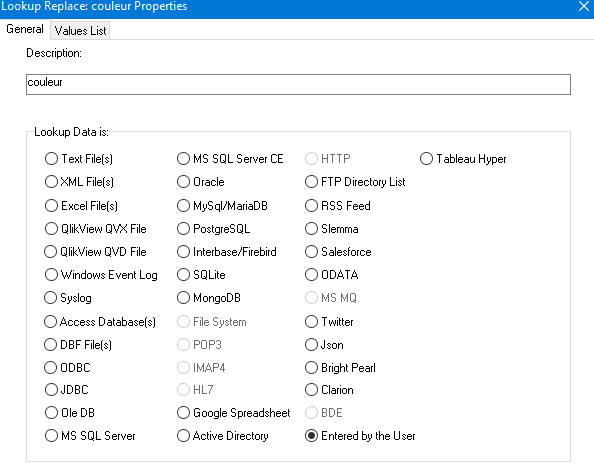
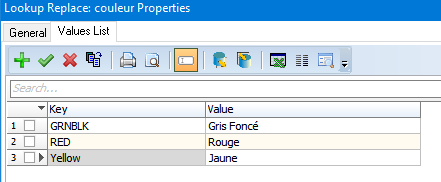
and for the replace concatenate process
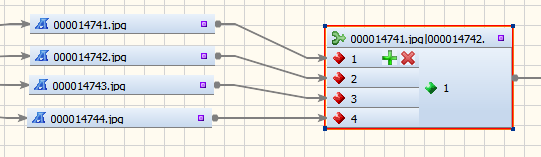
Regards
Last answer
Ok no pb.
Reference UTF Comma-Sample.csv (1.3 KB)
The both two first fields must be First character Capitalized.
The 15th field must changed from “GRNBLK” to “Gris Foncé”, “RED” to “Rouge” aso…
The photo field must be changed from 00001234.jpg to 000012341.jpg|000012342.jpg|000012343.jpg|000012344.jpg see the screen capture already attached.
and finally all this must be record into a new .csv file with same fields and changed values.
RegardsReference UTF Comma-Sample.csv (1.3 KB)
I don’t really have enough information to give you a detailed answer.
Can you attach an example CSV input (say 5 to 10 rows) and the output you would expect from that input. I can then tell you how you can transform the input into the output.
Sorry, I don’t understand the last bit about the photo field. Currently there is 1 photo name per row. You want to output every with every photo name from every other row?
row1: ..., 000012341.jpg|000012342.jpg|000012343.jpg|000012344.jpg
row2: ..., 000012341.jpg|000012342.jpg|000012343.jpg|000012344.jpg
row3: ..., 000012341.jpg|000012342.jpg|000012343.jpg|000012344.jpg
row4: ..., 000012341.jpg|000012342.jpg|000012343.jpg|000012344.jpg
?
I believe the attached does everything you want (as I understand it). I used a bit of Javascript to create the photo names.
colors.csv (61 Bytes)
fifisave.transform (5.9 KB)
Reference UTF Comma-Sample.csv (1.3 KB)
You will need to edit the colors.csv file to add the missing colors.